 Add
Add Home
Home
 Add Add Home Home
|
Metadata++ - Adding metadata from a file |
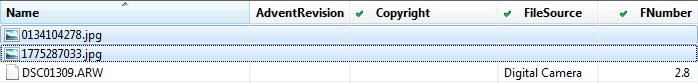
|
Click the files to modify in the list then click one of the following buttons in the ribbon 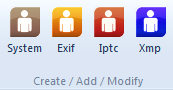 Here, for example, the Exif button to modify the Copyright tag. |
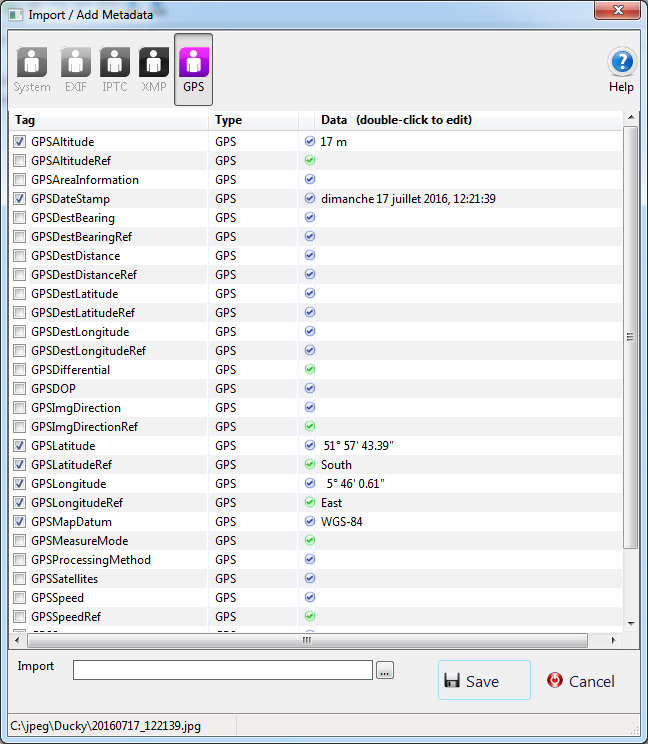
|
The window displays all the editable tags in Exif, Iptc, Xmp or Gps mode. If only one file is selected the Data column displays the datas already existing in this file. Importing data from a file: Click the button next to the Import field and select the file containing the matadata to be added to the files. The tags will be filled from the information contained in the import file. You can also modify the Data by double-clicking the tag to modify then enter the text or select the date or select from the combo according to the tag type. Then click Save to modify the file(s). This will save the files and close the window. Only checked lines will be saved Double-clicking fields like Subject opens the following window: 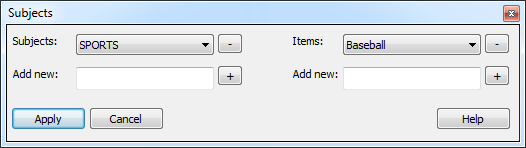 To add a new subject: fill the Add New field and click the '+', this will create an empty new subject. To fill the items of this new subject, enter the different items one by one in the corresponding New Item field and click '+'. To add a new item to a subject: fill the Add New field for items click '+'. To remove an item: Select the item then click '-' To remove a suject: Select the subject and click the '-'. This will delete all the items of the subject and the subject itself too. |
|
Metadata++ User guide Copyright Jean Piquemal 2019. All rights reserved. This edition was produced on November 10th 2019. |