 Add
Add Home
Home
 Add Add Home Home
|
Metadata++ - Adding from scratch |
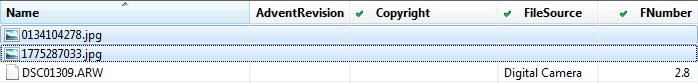
|
Click the files to modify in the list then click one of the following buttons in the ribbon 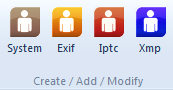 Here, for example, the Exif button to modify the Copyright tag. |
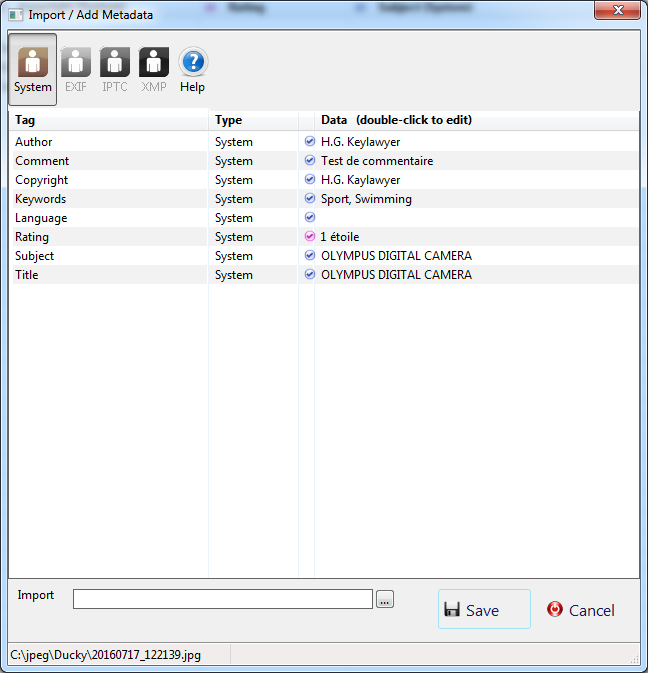
|
The window displays all the editable tags in Exif, Iptc or Xmp mode. Double-click the tag to modify then enter the text or select the date or select in the combo according to the tag type. Then click Save to modify the file(s). This will save the files and close the window. |
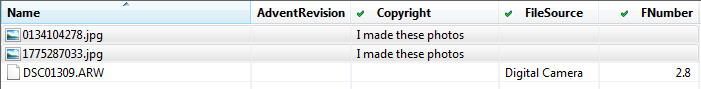
|
The list is modified. |
|
Metadata++ User guide Copyright Jean Piquemal 2018. All rights reserved. This edition was produced on July 23th 2018. |