 Favorites
Favorites Home
Home
 Favorites Favorites Home Home
|
Metadata++ - Add / Remove Favorites Folders |
|
Click the favorite icon Then: Adding a Favorite folder Right-click The Favorites item 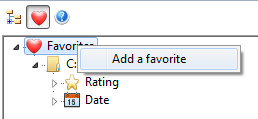 and select 'Add a favorite' then select the folder that will become a favorite. and select 'Add a favorite' then select the folder that will become a favorite.Adding a favorite creates several (virtual) folders named Rating and Date (more to come). These folders are temporarily empty. To fill them see Adding ratings and/or dates to a favorite. Removing a Favorite Right-click The Favorite to remove 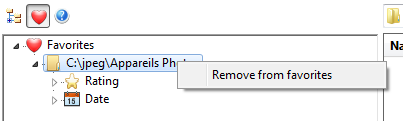 and select 'Remove from Favorites'. and select 'Remove from Favorites'.The folder will be removed from the list. (The files that were in the favorite list are not destroyed). |
|
Metadata++ User guide Copyright Jean Piquemal 2020. All rights reserved. This edition was produced on May 16th 2020. |