 Batch Batch
 Home Home
|
Metadata++ - Batch - Adding a comment from a file
|
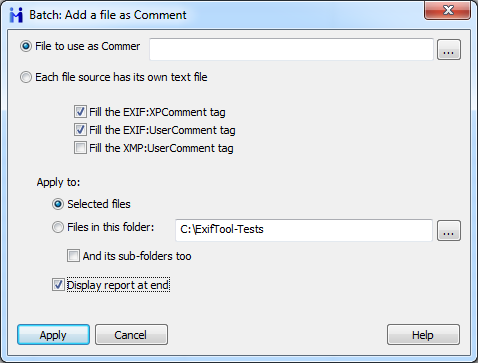
|
Adding a text file as comment.
Select a text file or click 'Each file source...'
The first item will add the same text file as comment to each selected file, the second one tells Metadata++ that a .txt exists for each source and has the same name.
i.e. a source named DCM-2541.jpg will have its text file in the same folder named DCM-2541.txt. This .txt will be added as a comment to the .jpg file
|
Metadata++ User guide
Copyright Jean Piquemal 2019. All rights reserved.
This edition was produced on December 06th 2019.
|
 Batch
Batch Home
Home
 Batch
Batch Home
Home