 Home
Home
 Home Home
|
Metadata++ - Displaying Private Metadata |
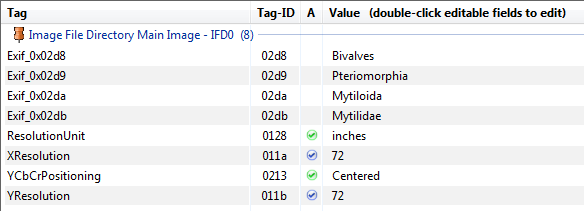
|
Private tags displayed without using a private template file. Note the private tags with generic names (Exif_0x02d8...) but with correct values. |
To display the correct private tag names click Private in the menu then click  in the ribbon to select a Configuration file. in the ribbon to select a Configuration file.Once the file selected click  to activate the Configuration file. to activate the Configuration file.
|

|
Data are now displayed with the correct tag names. To stop displaying these private tags uncheck Smart Read (click it). |
|
Metadata++ User guide Copyright Jean Piquemal 2018. All rights reserved. This edition was produced on October 02th 2018. |