 Modify
Modify Home
Home
 Modify Modify Home Home
|
Metadata++ - Modifying one or several metadata from the Meta Panel |
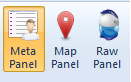
|
Open the Meta Panel by clicking its icon in the ribbon. |
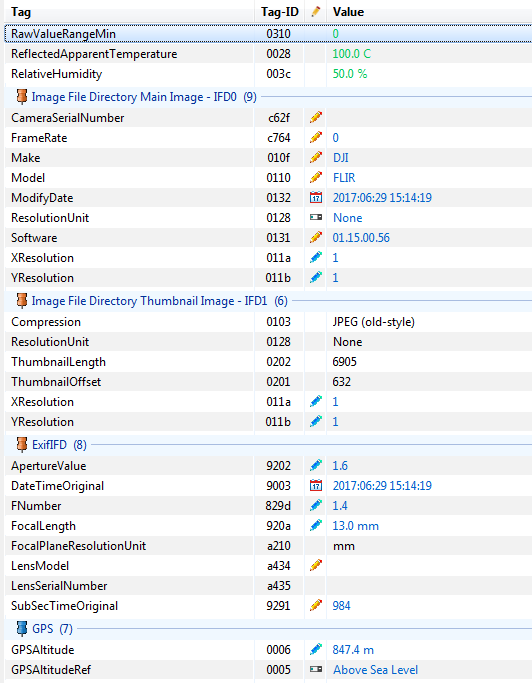 |
Alterable tags are materialized by a small icon: The tag is stored as a string The tag is stored as a string The tag is stored as a string, the available values are fixed and stored in a combobox. The tag is stored as a string, the available values are fixed and stored in a combobox. The tag is stored as a date. The tag is stored as a date. The tag is stored as a rate. The tag is stored as a rate. When no icon the tag can't be modified. When no icon the tag can't be modified.To modify a tag value, double-click it. To cancel a modification hit Cancel. To validate a modification hit Return. The file is immediately modified. |
|
Metadata++ User guide Copyright Jean Piquemal 2018. All rights reserved. This edition was produced on July 23th 2018. |