 Batch
Batch Home
Home
 Batch Batch Home Home
|
Metadata++ - Batch Export |
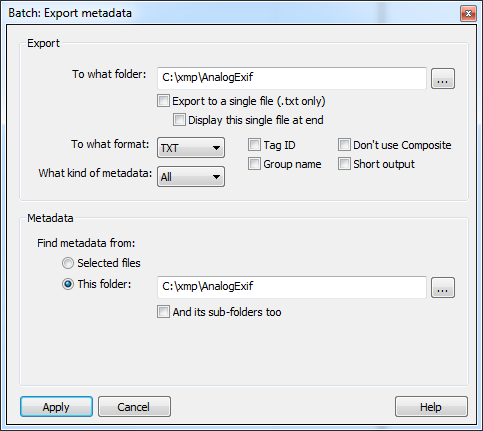 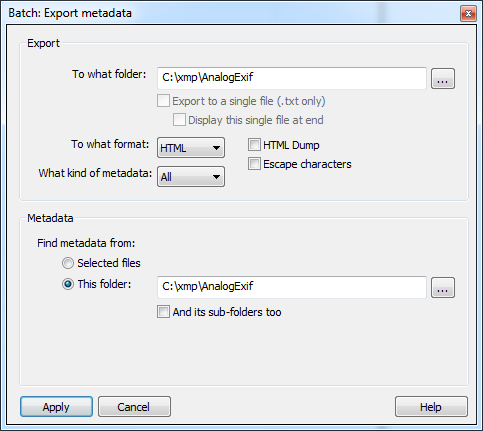
|
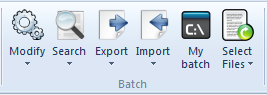 Click Export in the ribbon to access this window. The metadata will be exported to the Export folder, in the specified format. Different formats available: * csv: Comma Separated Value, this file type file is a delimited text file that uses a comma to separate values. More details here. * html: Hypertext Markup Language, standard markup language for documents designed to be displayed in a web browser. More details here. * json: JavaScript Object Notation, open-standard file format that uses human-readable text to transmit data objects consisting of attribute–value pairs and array data types. More detaile here. * txt: text file. More details here. Different kinds of metadata available: * EXIF, IPTC, XMP, GPS, MakerNotes * Private lists See Private lists * Multimedia formats with specific metadata (FITS, MP3, PDF, PNG, TIFF...) If you did not select any file in the main filelist you must enter a folder name in the Metadata Folder Name field. All the reports can be gathered in a single file, click Export to a single file. This file can be displayed when the process ends if Display the file at end is checked. Text format additional parameters: Tag Id and Group name: Add the Id in hexadecimal and the group name to the output. Don't use Composite: The composite tags are derived from the valuesof other tags. Short output: Very short output formats (no tabs) Csv format additional parameter: Anonymous: Will produce an anonymous csv, without including the filename (replaced by a '*'). This can be useful if you want to import this csv into another photo. HTML format additional parameters: HTML Dump: Generate HTML-format binary dump. Escape characters: Escape characters in output values for HTML. All characters with Unicode code points above U+007F are escaped as well as the following 5 characters: & (&) ' (') " (") > (>) and < (<). |
|
Metadata++ User guide Copyright Jean Piquemal 2020. All rights reserved. This edition was produced on January 14th 2020. |